uTorrent
recently made headlines for bundling cryptocurrency-mining junkware. Out of all
the junkware programs bundled with installers, cryptocurrency-miners like Epic
Scale are some of the worst.
Modern malware
makes money by using this technique to mine Bitcoin, too. Even if you don’t
care about most junkware at all, cryptocurrency-mining software is something
you really don’t want on your computer.
CRYPTOCURRENCY 101
You’ve probably
heard of Bitcoin, the most famous cryptocurrency. It’s a digital currency, and
new units of currency are generated by “mining.” This is a computationally
intensive task, and it requires a lot of processing power. Essentially, the
computer is rewarded for solving difficult math problems. This processing power
is used to verify transactions, so all that number-crunching is required for
the cryptocurrency to work. That’s an extremely basic explanation — read our
in-depth explanation of Bitcoin for more details.
Bitcoin isn’t
the only cryptocurrency. The Epic Scale junkware bundled with uTorrent’s
installer doesn’t attempt to mine Bitcoin — it attempts to mine Litecoin, which
was inspired by and is very similar to Bitcoin.
MINING ACTUALLY COSTS YOU MONEY
Mining programs
tap into your computer’s hardware resources and put them to work mining
Bitcoin, Litecoin, or another type of cryptocurrency. And no, even if your
hardware is used to generate money for them, you don’t get any of it. They get
all the money from putting your hardware to work.
Worse yet, your
desktop computer or laptop at home just isn’t powerful enough to profitably
mine Bitcoin, Litecoin, or other cryptocurrencies. Doing this profitably
requires specialized mining rigs with specialized hardware and cheap
electricity. So, even if you put your computer to work mining Bitcoin for your
own profit, you’d actually lose money. You’d run up your power bill as your
computer draws more power, and you’d make back less than it would cost you in
power.
HEAT AND PERFORMANCE PROBLEMS
This is a bad
deal so far. It would be better if you just paid a company like Epic Scale a
few dollars and they avoided running up your electric bill — you’d save money.
But the problem
isn’t just a financial one. These types of software kick in when your computer
is at a low-power state, putting those idle resources to work. So, instead of
using a small amount of power and running cool, your computer will run
full-blast when you’re not using it, fans kicking into high gear to dissipate
all that heat. If the software isn’t programmed properly — or if it’s just too
greedy — it may continue running even while you’re using your computer, slowing
tasks down and ensuring your computer is running at full tilt all the time. Too
much heat can actually cause damage, especially if your hardware is already flaky
or if your computer is packed with dust and isn’t properly ventilated.
Really, we
can’t stress it enough — there is no advantage to you in running a program like
Epic
Scale. You get absolutely nothing from it. Epic Scale gets everything, and
you have to deal with all the problems.
SO HOW IS IT JUSTIFIED?
BitTorrent
argues Epic Scale is completely justified in abusing your hardware because you
agreed to it. If you clicked through the uTorrent installer and accidentally
agreed to the Epic Scale offer because it was disgused to look like a
legitimate license screen, it’s only your own fault for choosing to use Epic
Scale. That’s the argument from BitTorrent, Inc. If you’re not a fan of it, try
one of these uTorrent alternatives (or stick with an older version of uTorrent)
and send a message. As a bonus, you can avoid all the junk they’ll try to slip
onto your computer in the future.
For their part,
Epic Scale has a nice-sounding explanation of the issue on their website. They
argue that they just want to “benefit high-impact charities” and “advance
research science by providing affordable high-performance computation.” They
say they “started with cryptocurrency mining as a way to advance the first
mission.” In other words, for all their talk, they’re just mining
cryptocurrency the same way that malware is doing right now, except in their
case you have to agree to it first.
Ultimately,
this argument is absurd. People would be better off donating to charities than
running up their electricity bills, and a network of underpowered home
computers with installer junkware on them isn’t the best way to provide
“affordable high-performance computation” for research science. Their statement
sounds nice, but their methods are absurd and a bit too similar to how
criminals profit off of malware. The only difference is a dense EULA disguised
in a software installer and a nice-sounding statement about donating the
proceeds to charity. So it comes down to choice, they do give you one, unlike
the malware, but it’s not a choice we recommend.
DONATE DIRECTLY TO CHARITY AND SKIP THE MIDDLEMAN
No, we’re not
anti-charity. Do you want to support charities? Then donate directly to them.
Five dollars donated directly to a charity every month is better than $5 extra
spent on your electricity bill with the charity only getting a fraction of
that.
In my personal
opinion, is extremely bad. Even if you’re used to your Windows PC being packed
with toolbars, pop-ups, and other garbage, even you might think something is
wrong if your computer’s fans are going full-blast all the time and it’s acting
like a space heater. The Windows software ecosystem is sick, and this is how
companies like BitTorrent, Inc. make their money. Yes, almost everyone is doing
it — but no, it’s still not acceptable.
DID YOU FIND THIS ARTICLE USEFUL?








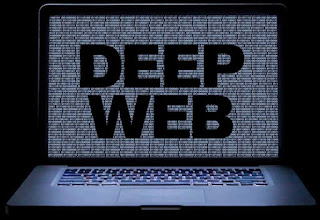







,%20Endpoint%20Detection%20and%20Response%20(EDR),%20and%20Extended%20Detection%20and%20Response%20(XDR).gif)
